First Edit:
I may also rename the film something like 'The One That Got Away' which links more with the narrative than 'The Other Girl?'

Because this is a first edit, final touches like film production company logos haven't been edited into the trailer yet but instead I have used some text to show where it would be in the final edits.
I have also used text to highlight where I'm going to refilm due to poor sound, lighting and to use more shots in order to make the trailer 'punchier' as at the moment it is a little slow.
In the 'Going to Work' scene I want to use a close-up of the goodbye-peck-on-the-cheek to show the married couple. This may be difficult because Marianne, who plays the wife, might not be able to make it on the day I've scheduled refilming.
I may also rename the film something like 'The One That Got Away' which links more with the narrative than 'The Other Girl?'
Titles:
In my trailer, there will be text to give the audience information about the film; the release date, production information and title.

This is the title I will use in my trailer and also the ancillary texts to keeps a coherent link between the texts. The colours represent the genre of the film.
I made this on Photoshop which is what I will produce my ancillary texts on as well. This can also help me keep a coherent link between the ancillary texts as I will be able to easily go from one to the other.
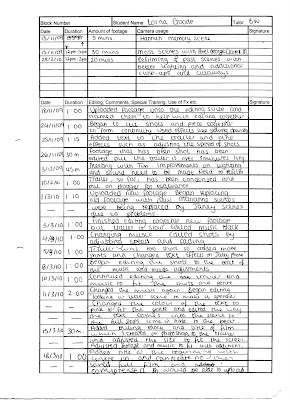
I also made this billing block on Photoshop. I used the same font 'Birch' and adjusted the size of the font depending on the text for example, the names are in a larger text than the titles.
I created the logos of my production companies which is a convention I found when looking at the trailers in my research.
Most of the names used in the billing block are either made up or a friend of mine.
Edit Log Sheet:
The sheet below details all the times I was on the editing suite using Adobe Premiere Pro 1.5. It also details what I did while I was on the editing suite and the changes I made over the five months I was editing. It is only a brief account and will help me when writing my evaluation as I will be able to see what I had done.
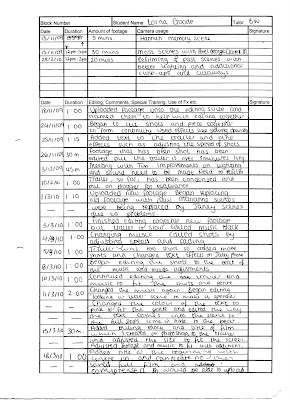

No comments:
Post a Comment